Speed Tests

We often use the words "WiFi" and "Internet" interchangeably, but they are two different things. Similarly, we use the words "connection" and "speed" interchangeably, but they are also different. Understanding these differences can help solve several issues you may have when using the Internet.
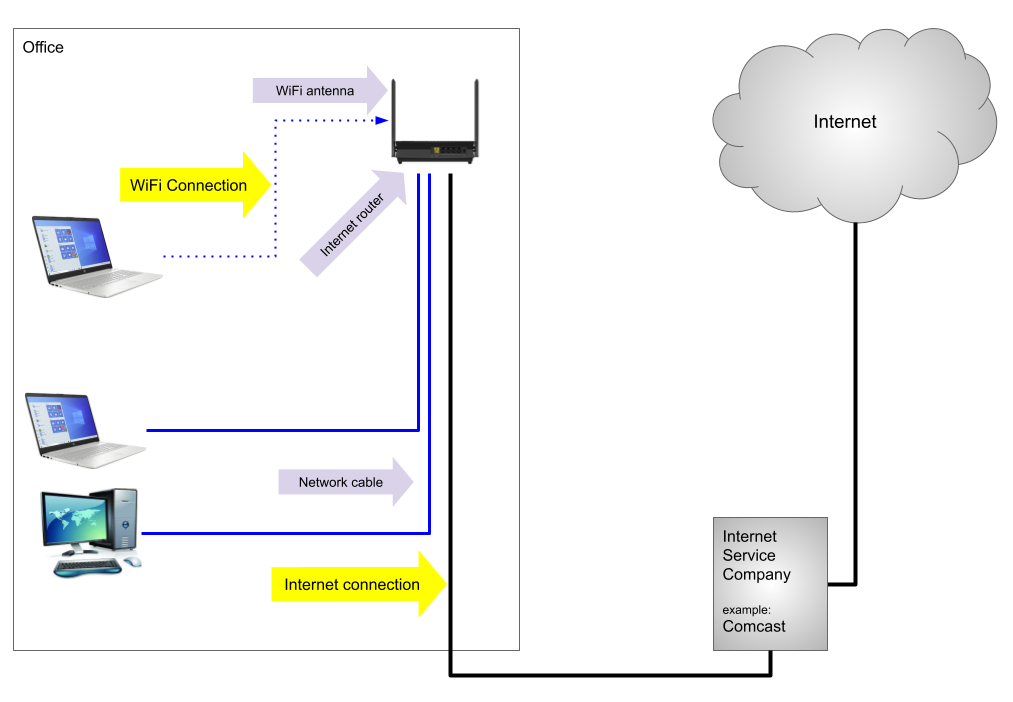
Here you see a laptop computer with a WiFi connection to the Internet router.
You also see another laptop computer and a desktop computer with network cables connected to the router.
A network cable will almost always be faster and more reliable than a WiFi connection. It will either connected or not, and it's speed will be consistent (usually 1000Mbps).
A WiFi connection can come and go and the speed can vary (usually between 10 - 400 Mbps).
To test your Internet speed, use a computer connected to the router with a cable and test the Internet speed using one of the tools below.
Once you know this, you can test the speed again using a computer connected to the router using WiFi.
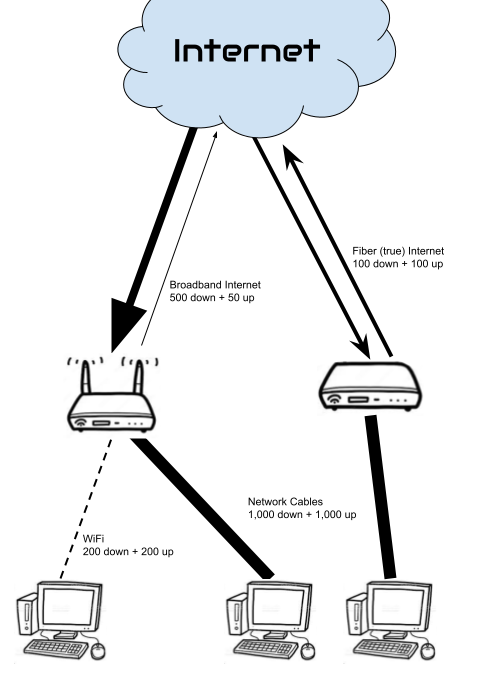
Here you see computers with WiFi and network cables (Ethernet) connecting to the Internet router.
You also see different Internet connections with different download and upload speeds.
SpeedTest.net
Xfinity Speed Test
AT&T Speed Test
Spectrum
HSI
Cox Speed Test
SpeakEasy
MLab
Fast.com
Speed Of Me
Comcast Speed Test
Here are some rough costs and speeds
of Internet service as of January 2020.
| Provider plan | Down | Up | Cost |
| Comcast-100 | 100 | 15 | $80 |
| Comcast-Gig | 1000 | 150 | $300 |
| Comcast-300 | 300 | 30 | $150 |
| Comcast-500 | 500 | 50 | $250 |