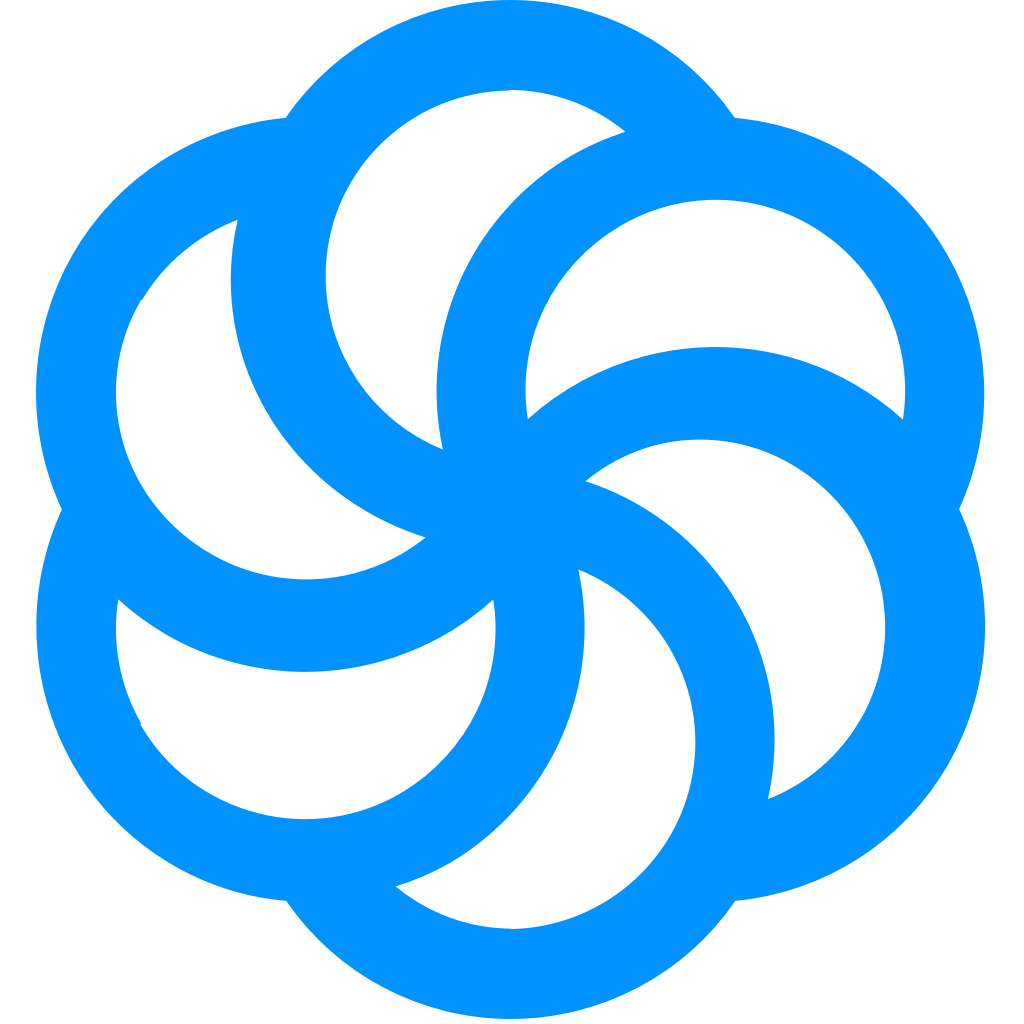Setup SMTP for copiers/scanners
Your copier/scanner likely has the ability to send scanned documents to an email address. In most cases, SMTP must be configured to do that.
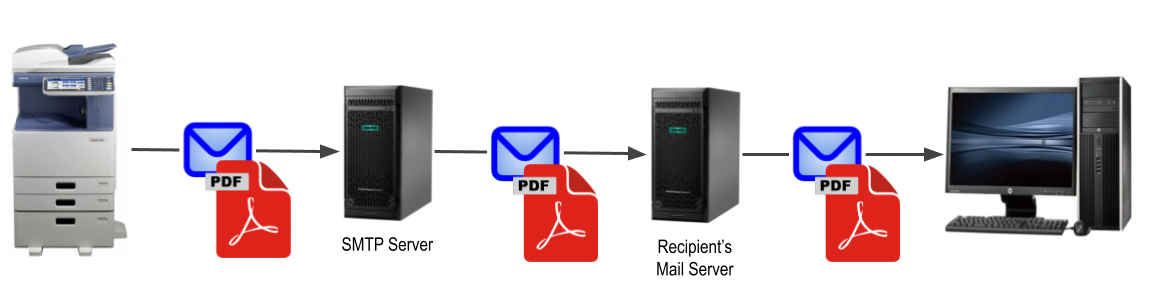
SMTP (Simple Mail Transfer Protocol) is like the Post Office or UPS Store. When your scanner wants to send a PDF to someone via email, it must send it to a SMTP server which then sends it to the destination address. Most small offices don't have an SMTP server on-site, so you'll need to either use your Google or Microsoft365 SMTP server, or sign up for an account with an SMTP service provider like SendGrid, MailJet, SendGrid, Amazon, etc.
Use the information below and just give us a call if you need help or want us to do it for you.
- Google Workspace email from printer
- Unlock Google SMTP for Less Secure Apps ← not recommended
- Google Workspace email from printer
- Set up using Microsoft 365 ← recommended
- Amazon SES SMTP information
- Unlock Google SMTP for Less Secure Apps ← not recommended
MailGun    | |
| Server: | smtp.mailgun.org |
| Port: | 587 |
| SSL: | No |
| Auth: | Yes |
| User: | postmaster@yourdomain.com |
| Pass: | MailGun password (can be short to work with older scanners) |
Microsoft 365 (SMTP AUTH) | |
| Server: | smtp.office365.com |
| Port: | 587 |
| SSL: | Yes |
| Auth: | Yes |
| User: | Your email address |
| Pass: | Your email address |
Microsoft 365 (direct)  | |
| Server: | yourdomain-com.mail.protection.outlook.com |
| Port: | 25 |
| SSL: | No |
| Auth: | No |
| Sender: | scanner@yourdomain.com |
| Note: | Limited to sending email to @yourdomain.com |
Microsoft 365 (Special App Password)  | |
| Server: | smtp.office365.com |
| Port: | 587 |
| SSL: | Yes |
| Auth: | Yes |
| User: | Your email address |
| Pass: | Special "Apps password" |
| Note: | You must set up a special "Apps Password" |
Google Workspace (Relay) | |
| Server: | smtp-relay.gmail.com |
| Port: | 587 |
| SSL: | Yes |
| Auth: | Yes |
| User: | Your email address |
| Pass: | Your email address |
| Note: | This must be enabled by your Google Workspace administrator |
Google Workspace (Special App Password)  | |
| Server: | smtp.gmail.com |
| Port: | 587 |
| SSL: | Yes |
| Auth: | Yes |
| User: | Your email address |
| Pass: | Special "Apps Password" |
| Note: | You must set up a special "Apps Password" |
SendGrid | |
| Server: | smtp.sendgrid.net |
| Port: | 465 or 587 |
| SSL: | Yes (Port 465) or None/TSL (Port 587) |
| Auth: | Yes |
| User: | apikey |
| Pass: | Special API key ← must generate this at SendGrid (minimum 69 characters) |
Send In Blue | |
| Server: | smtp-relay.sendinblue.com |
| Port: | 587 |
| SSL: | Yes |
| Auth: | Yes |
| User: | SendInBlue username |
| Pass: | SendInBlue password |
Amazon SES | |
| Server: | email-smtp.us-east-1.amazonaws.com ← based on geographical location |
| Port: | 587 |
| TSL: | Yes |
| Auth: | Yes |
| User: | API Access key ← you must generate this at Amazon |
| Pass: | API Secret key ← you must generate this at Amazon |