Email Addresses
Accounts vs Aliases
There's an important difference between email addresses and accounts. An email account has one primary address and can have many secondary addresses.
The primary address (a.k.a. account username) is the email address you use to log into your email account. This is also the address you would use when configuring your smartphone or computer to access your email account.
An example might be: john.smith@company.com
There can also be multiple secondary addresses (a.k.a. aliases) which are additional addresses that people can use to send you email. There can be more than one and are used for convenience for people sending you emails.
Examples include: jsmith@company.com, john@company.com and johnny@company.com
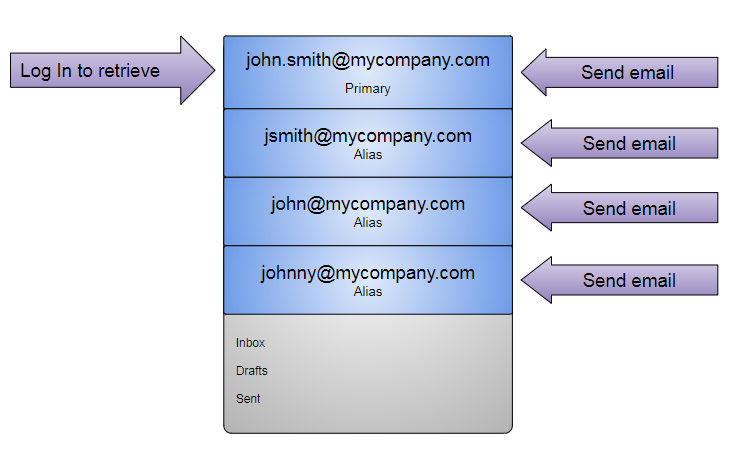
While account usernames can be changed, it's often easier for you to have new email aliases added. Alias addresses can be added without affecting anything else. Account usernames can be changed, but will required making additional changes on your computers and/or smart phone. Your email administrator can help with either.
Typically we suggest using the longer version for the primary account username since it's more official and secure, and then having as many aliases as you want.
Generic Addresses - Groups vs Aliases
Most companies use generic email addresses, like: info@company.com or support@company.com.
Rather than paying for a separate email account (see above) for those addresses, Groups and Aliases can be used.
An Alias can be used when email needs to go to only one person.
For instance info@company.com could be set as an alias for the account mary.jones@company.com so when email is sent to info@ it would be delivered to the Mary's account.
A Group is used when email needs to go to more than one person.
For instance the group: info@company.com could be setup with members: mary.jones@company.com and john.smith@company.com so when email is sent to info@ it would be delivered to both Mary and John.